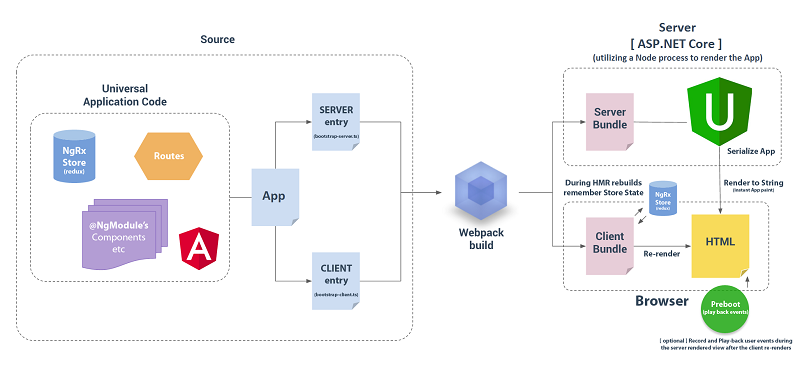This post exists to provide hope. After the somewhat hesitant reaction to last week’s webpack post, this post highlights two great Angular and ASP.NET Core starter templates. These starter projects not only contain configurations for webpack 1 and webpack 2, there are a ton of other Angular and ASP.NET features implemented for you.
ASP.NET Core Template Pack
The first project template to note comes from the ASP.NET Core Template Pack by Mads Kristensen. The template pack is a Visual Studio Extension containing multiple templates for ASP.NET Core. The collection includes a helpful Angular template.
Key Features
The hallmark feature of the template is Angular Universal. This framework enables server-side Angular rendering when the application is initially requested from the server. Angular Universal decreases the initial page load time by rendering the first request on the server instead of requiring the client to wait for the application to download before rendering. Subsequent route changes are all rendered client-side. For any application that requires minimum load times, this framework is a must-see.
The template also uses webpack version 1. For anyone working on integrating webpack into their applications, every example helps. This template doesn’t use the latest loaders that the folks on the Angular side of the community are using. It does however accomplish the primary goal by compiling combined scripts. And being that it’s using Angular Universal, there are webpack configurations for both the client application and the server rendering portion.
The template also implements webpack’s hot module replacement feature. This is a development feature where the client-side code is replaced in the browser via a WebSocket when the source module is edited on the file system. If you’ve ever used a development server with automatic refresh like Browser Link or Browsersync, then it’s like that – except without the full page refresh. You should check out the template just to try out this feature – you may never go back.
The previously mentioned features are configured with the help of Steve Sanderson’s ASP.NET Core JavaScript Services. This library is part of ASP.NET Core on GitHub and provides useful integrations for single-page application (SPA) frameworks including Angular. The template includes simple, foundational examples for routing and data access as well as Docker container configuration.
Gotchas
Currently, if you are looking for the very latest in front-end Angular features, this template doesn’t have them. It’s using webpack version 1 versus webpack version 2 and doesn’t include all of the niceties that have been introduced with newer webpack loaders such as awesome-typecript-loader and .
Also, if you see an error like this when starting the template, it means you have to specify a prior version of ASP.NET using the global.json file.
You can read more about .
Bottom Line
This is a stable template that highlights the main integration points between ASP.NET Core and Angular. For now, it might not have the most up-to-date client-side features but you can imagine these will come as the tooling comes to a final release (or when we all submit pull requests). Being a Visual Studio extension, it is optimized for the Visual Studio IDE and it provides a nice starting point.
To view the source for this template, check out its GitHub repository.
ASP.NET Core & Angular2 Universal Starter (Angular2Spa)
This might be the best Angular on ASP.NET Core template available right now. It’s actively developed by a member of the Angular Universal team, Mark Pieszak.
In fact during the course of writing this review, he fixed an issue that I was experiencing while working with the template for this article. The template contains some of the latest techniques and frameworks for building Angular applications on ASP.NET or otherwise.
Key Features
You can think of this project as a superset of the template currently in the ASP.NET Core Template Pack. It has the same base level of features and then adds on top of it. This template works in Visual Studio. It also contains configuration files to run in Visual Studio Code, complete with key bindings to initialize the dotnet build. It even uses the newer ASP.NET Core 1.1 assembly versions.
For the front-end tooling, the template uses webpack version 2 including many new loader patterns that you find in the Angular documentation. The example also makes use of an RxJS-based, Redux-like store via the NgRx library.
To help keep your code styles on par, this template uses . Built on top of TSLint, codelyzer provides linting for TypeScript as well as the Angular Style Guide conventions.
Finally, this template configures unit testing with Karma and Jasmine integrated with webpack. It also includes end-to-end (E2E) tests using Protractor. These configurations alone can save you a dozen hours versus configuring yourself.
Gotchas
Certainly check out the README file for this project. It has a lot of great information on how to use Angular with or without this template and highlights areas where you may otherwise stumble. One other word of caution – this template leans on the bleeding edge so you may find some instability along the way. The maintainer so far seems to do a nice job keeping up with any logged issues.
Bottom Line
This is a must-see and must-watch starter template for ASP.NET developers using Angular. There is nothing more to say, take a look for yourself.
Final Thoughts
The Angular and ASP.NET frameworks are both evolving at a rapid pace and it can be difficult to keep current with the changes. These templates can help you start coding quickly and help you incorporate new technologies and patterns as they are published.
These are two of the best and more noteworthy starter templates for Angular and ASP.NET. Give them a try and share your thoughts below. If there are any other starter templates you find helpful, please let everyone know in the comments.
This content was originally published here.