
You must have seen how beautifully your day to day life is bound with lots of mobile apps.You start your day with various types of transport apps, continue it by entertaining yourself with various social media, eCommerce apps and end it with various gaming and informative apps.
Whatever the activity you perform is based on various kinds of mobile apps whether it is related to personal life or professional life. It means apps are playing a crucial role in your day to day life.
Do you know that developers have to face a lot of challenges so that they could make applications that work well on multiple platforms?
This issue could be resolved with different types of cross-platform mobile app development tools.
This piece of article is going to make you aware of the top cross-platform mobile app development tools with the help of which you can develop cutting edge cross-platform mobile apps.
Let’s have a deep look:
Xamarin
Xamarin is known as the best choice for native applications. This is helpful for these types of functions such as large amounts of local data, offline mode, and image recognition required to be implemented.
According to Datanyze, The market share of Xamarin to date in 2020 is 31% in the US.
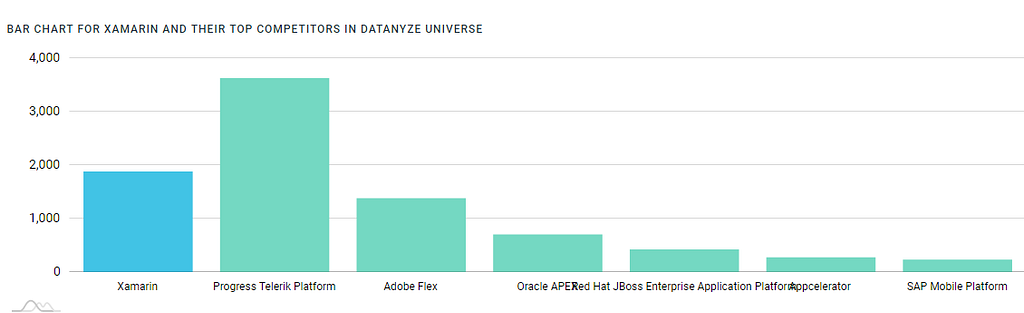
This tool runs on the .Net common language as it is built on the C# programming language. This tool is used to build apps for multiple platforms such as iOS, Windows, and Android. With the help of the Xamarin tool, mobile application developers can create scalable and robust applications by taking the help of its QA and testing features.
This tool is really amazing as you will hardly find any bugs and can build the app in fewer codes. Apart from this, the code of both platforms can be tested in fewer codes.
Xamarin store consists of UI controls, third party web services, and cross-platform libraries. You can easily integrate Microsoft Azure, Salesforce, etc with Xamarin. So it could be said that Xamarin is the best choice for cross-platform app development.
RhoMobile
Amazing application tools are provided by RhoMobile to the developers in order to develop multi-platform, native mobile and enterprise applications.
RhoStudio is available with a free Eclipse plug-in which helps the developers in developing, generating, debugging and testing applications even if the other hardware or an emulator is not present. With the help of Rho connects, developers are allowed to access the offline data easily.
Appcelerator
With the help of the Appcelerator tool, developers can build, test, connect as well as to measure the features and functionality of the built app. It supports JavaScript programming. Developers are free to implement just one code across multiple platforms such as from Android and iOS to Windows Phone and BlackBerry in order to speed up product development as well as delivery.
Pros
It serves best for rapid application development. The developers, with the help of this, can easily build the prototype of the app in order to evaluate the user interaction with the UI.
Appcelerator consists of a schema-less data store called ArrowDB with the help of which you can deploy data models with zero setup efforts.
It promotes endless integration to the available and existing delivery systems such as SCM and MDM solutions.
It is available with already built connectors which are available for MS Azure, MS SQL, Salesforce, MongoDB, Box, and various others
Cons
Appcelerator is known to be a bit buggy and laggy, though the newer version is more stable. There are also user complaints about poor support from its developer community.
PhoneGap
This is an open-source cross-platform app development tool that helps in making a cross-platform easily. The major advantage of this tool is that it can be used for making a single app that can easily work on all mobile devices. It works on HTML5, CSS3, and JavaScript.
According to iDatalabs, PhoneGap’s market share is currently at 22.29%, making it is one of the most preferred frameworks for developing cross-platform apps.
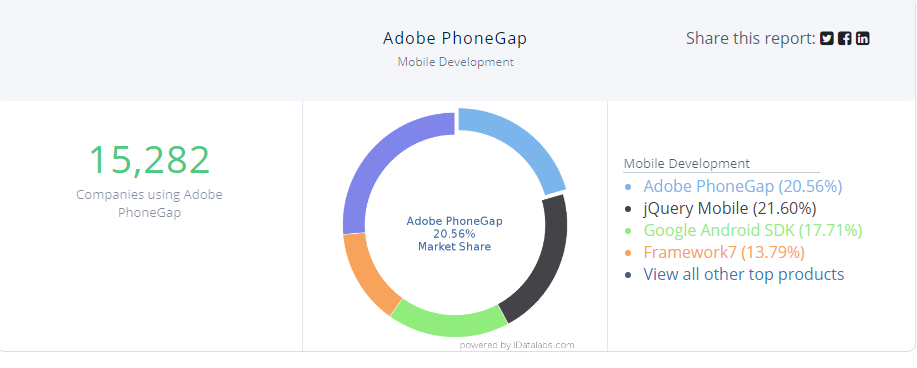
Another benefit of this tool is that it is merged with several libraries to improve the functionality and save time. You can develop various mobile applications with fewer efforts as this is such a flexible tool. With the help of plug-in architecture, developers can enhance the features and functionality of the application.
Applications that are built with PhoneGap work the same over multiple platforms with the same appearance and feel. It is having a powerful backend system which helps to increase the speed of development of mobile apps. Another amazing feature of this tool is that it taps into the hardware of the device like a camera, accelerometer, geolocation, etc.
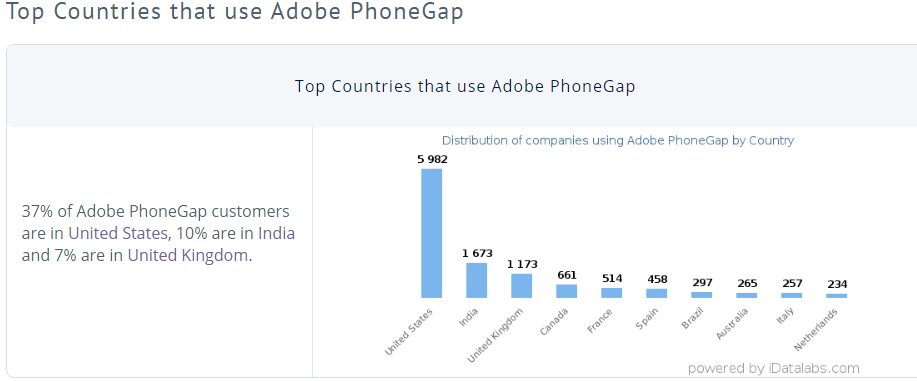
As Phone Gap is an open-source license, you can build free mobile apps. As it is having a large community of developers, it is possible to collect new codes and improve the quality of the apps built. It is such an amazing and robust tool that does not require any skill or much expertise in order to develop mobile apps.
Read more: How to who can create cross-platform applications?
Ionic
Ionic is mostly used to create hybrid mobile applications and is an HTML5 mobile app development framework. As it is an Open source SDK, it helps in building hybrid mobile apps with the help of technologies such as CSS, HTML5, and SASS.
According to SimilarTech, As many as 25,993 applications use Ionic as of 2019.
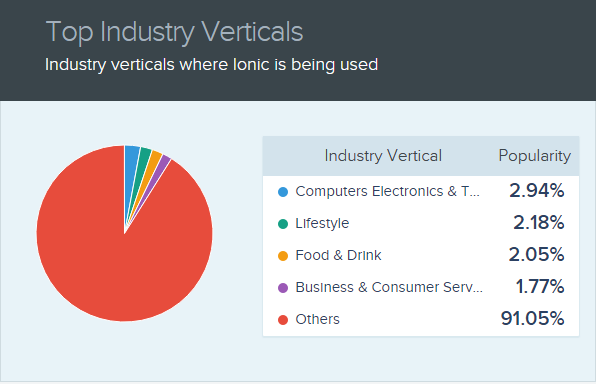
It provides amazing tools and services so that you can build highly interactive apps. Ionic is available with several default CSS components and JavaScript components in order to build mobile apps. It is easy to build applications using it as it is built on the top of the AngularJS framework.
Ionic usage by websites across the globe
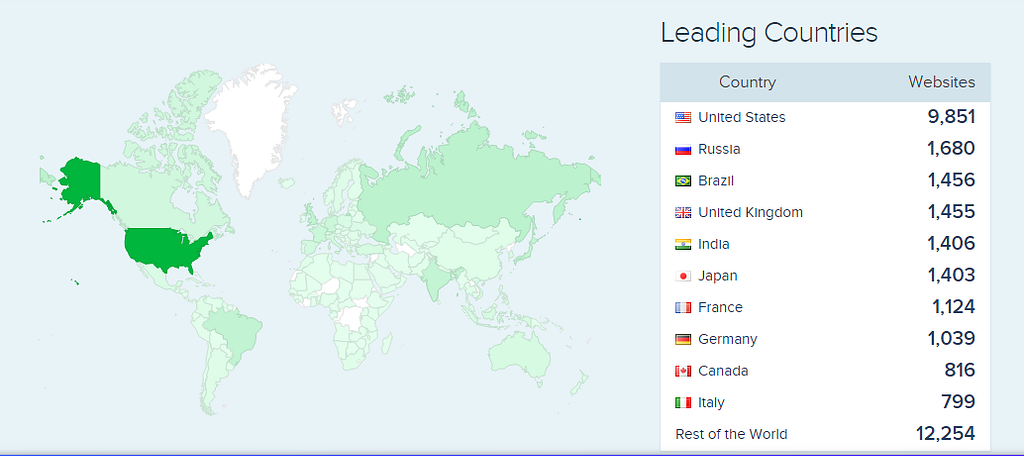
Sencha Touch
The Sencha touch is one of the best choices for a cross-platform mobile app framework as this framework helps developers in developing amazing apps.
While creating mobile apps using Sencha, developers can create code in HTML5 format. And once the code is created or converted into HTML5, it can be easily used on android as well as on iOS. You can also translate the code with the help of a tool like PhoneGap.
So, those customers who want their apps should work faster should go for Sencha as it is one of the best tools for creating native apps without spending much time. It is available with high-performance UI widgets for forms, menus, lists, and toolbars. This tool is very user-friendly and that makes this tool easy to use.
Monocross
Monocross is yet another framework if you want to build amazing and interesting apps for smartphones and tablets. This open-source cross-platform framework is based on languages such as C#, Microsoft, .NET, and the Mono framework. This framework gives developers full access to the native device and this is one of the most interesting things about this cross-platform framework.

Cons:
One of the major disadvantages of this framework is that the documents and the support for this framework are available less in number on the internet so it becomes sometimes difficult for the Mobile app developersto build apps because they don’t find many resources about the framework.
NativeScript
Let’s see one of the other best open-source platforms that can build cross-platform compatible mobile apps. The framework offers native APIs in Javascript. Developers are free to reuse the available plug-in name directly in NativeScript projects.
It offers support to Angular.js 2 and TypeScript. NativeScript allows you to use any Javascript library that is not based on the internet.
Cons:
The major disadvantage of this platform is that its resources are not extensive, so you cannot find useful resources, examples, and documentation regarding its features.
Final words
After going through the whole piece of the article, I hope you are clear about the advantages & disadvantages of various cross-platform mobile app development tools in 2020.
If you are also looking for developing the best cross-platform app, you can hire app developers in India who can build cutting-edge mobile apps.
Top 9 Cross-Platform Mobile App Development Tools in 2020 was originally published in on Medium, where people are continuing the conversation by highlighting and responding to this story.
This content was originally published here.


