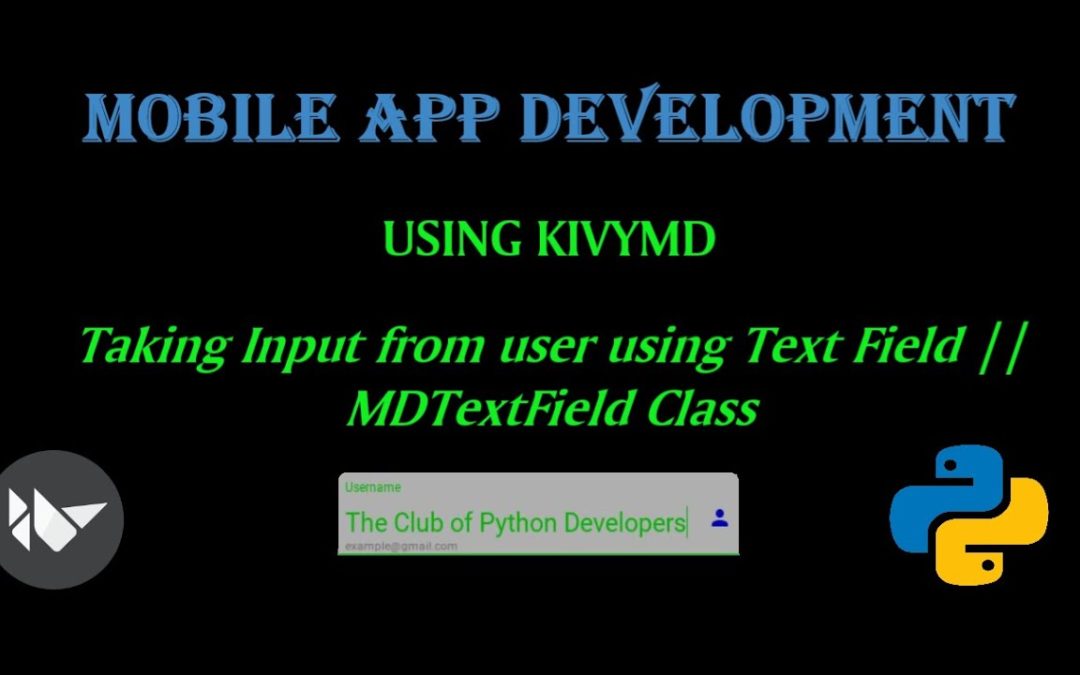—:: Hello App Developers ::—–
Welcome to my channel
In this Video I am Going to show you How you can take input from user using KIVYMD.
Kivymd is used for App development using python
For Notes and Code go through this link :- https://pythondevelopers14.blogspot.com/
To Watch theory videos on Kivy Use this links :-
Creating Hello World Program – https://youtu.be/EivVLZ6A-Ac
Creating Icon on Screen – https://youtu.be/TsEUSwJm6CI
Creating Icon Button – https://youtu.be/_nsvUQtRgNI
Creating Floating Action Button – https://youtu.be/aoW_aIE9-sU
Creating Flat Button – https://youtu.be/6HangYGByAs
Creating Raised Button – https://youtu.be/f7gYqZ5mUqE
Creating Rectangle Flat Button – https://youtu.be/uK7f3CL_Tjo
Creating Rectangle Flat icon Button – https://youtu.be/HMS_CK2XcyE
Creating Round Flat Button – https://youtu.be/dgGAWPuf8hk
Creating Fill Round Flat Button – https://youtu.be/QxkHIR_q8eI
Creating Fill Round Flat Icon Button – https://youtu.be/lAvrGEr3RFo
Creating Floating Action Speed Dial Button – https://youtu.be/z8y6_c55F20
Kivy projects videos link :-
Designing a LOGIN page – https://youtu.be/2ImbdfgY0Gg
Designing a SIGN-UP page – https://youtu.be/6yujEdnTtfQ
Please LIKE, SHARE my video and SUBSCRIBE my channel
—- :: Thank You :: —
This content was originally published here.